
5 Best Wedding Photo Storage Solutions 2024
Looking to safeguard your precious wedding memories? Here's a quick rundown of the top 5 cloud storage options for your wedding photos in 2024:
- Google Photos: 15GB free, AI-powered search, seamless Google integration
- FOREVER.com: Lifetime storage, no ads or data mining, built for generations
- pCloud: Lifetime plans available, strong security, flexible storage options
- iCloud Photos: Seamless Apple ecosystem integration, Advanced Data Protection
- WedPicsQR + Cloud Storage: Easy guest photo collection, temporary storage before cloud transfer
Quick Comparison:
| Service | Free Storage | Paid Plans | Key Features |
|---|---|---|---|
| Google Photos | 15GB | 100GB-2TB | AI search, Google integration |
| FOREVER.com | N/A | 10GB+ lifetime | Long-term preservation, no ads |
| pCloud | 2-7GB | 500GB-2TB | Lifetime plans, client-side encryption |
| iCloud Photos | 5GB | 50GB-2TB | Apple ecosystem, Advanced Data Protection |
| WedPicsQR | 30 photos (3 months) | Unlimited (12 months) | Guest photo collection, temporary storage |
Related video from YouTube
Google Photos
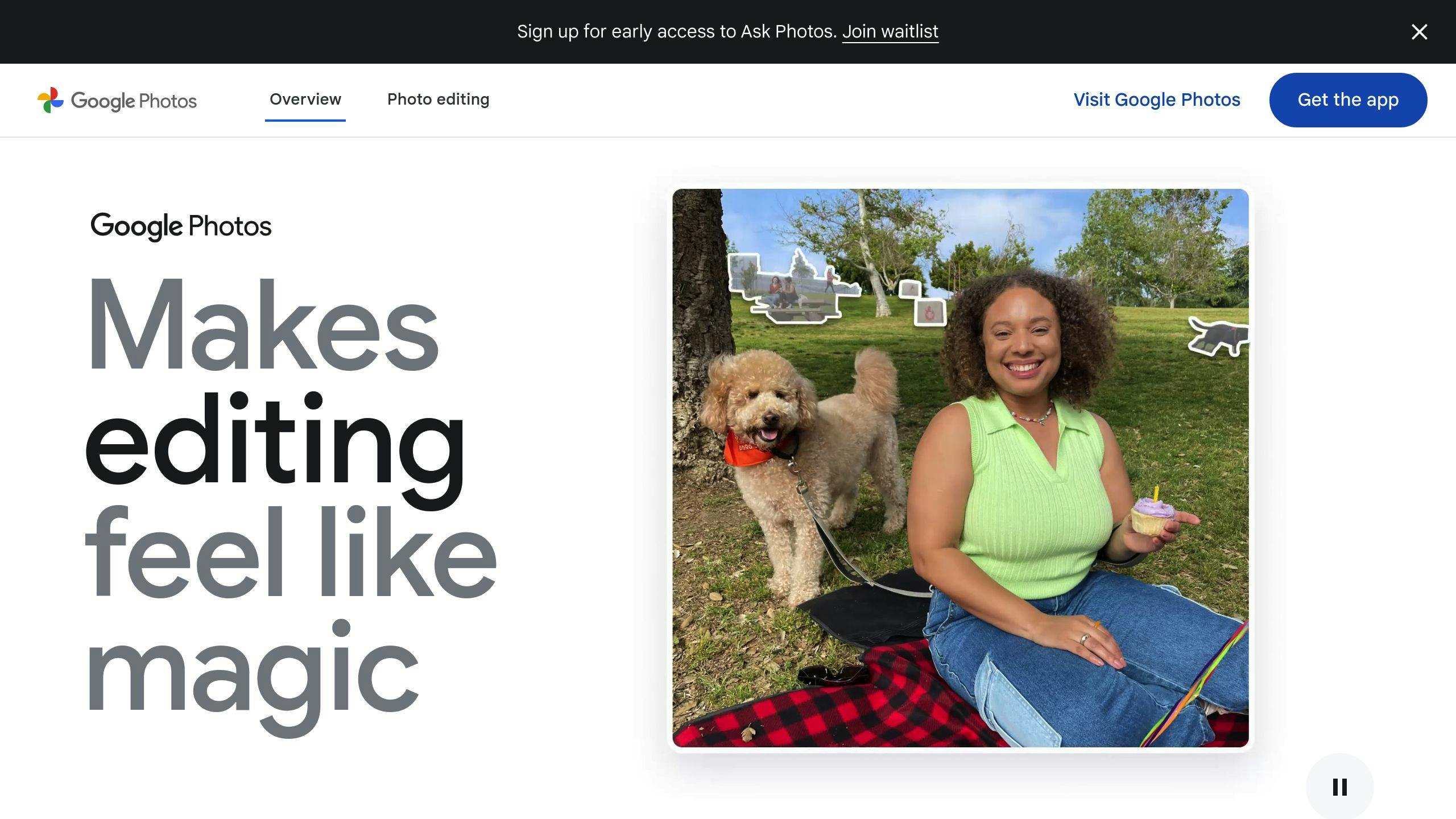
Google Photos is a top pick for storing wedding memories. Here's why it's popular among newlyweds and photographers:
Storage Space
Google Photos gives you 15GB free storage with every Gmail account. Need more? No problem:
- 100GB for $1.99/month or $19.99/year
- 200GB for $2.99/month or $29.99/year
- 2TB for $9.99/month or $99.99/year
You can share this storage with up to five family members. Pretty sweet deal, right?
Security
Your wedding photos are priceless, so security is key. Google Photos has solid security features, but don't stop there.
Use strong passwords and enable two-factor authentication to protect your accounts from being hacked and lost.
Take this expert advice to heart. Set up two-factor authentication and use a unique, tough-to-crack password.
Playing Nice with Other Apps
Google Photos shines when it comes to working with other Google services. Share your wedding album on Google Drive or attach photos to Gmail in a snap. Got an Android phone? Even better - your photos back up automatically.
The AI-powered search is a game-changer. As Michael Muchmore from PCMag puts it:
When I'm searching for a photo of a person, place, or animal, Google Photos and Adobe Lightroom give me the most reliable tools.
So, finding that perfect first dance shot years later? No sweat.
Cost Breakdown
Here's what you'll pay annually:
| Plan | Storage | Annual Cost |
|---|---|---|
| Basic | 100GB | $19.99 |
| Standard | 200GB | $29.99 |
| Premium | 2TB | $99.99 |
Most couples can get by with the Basic or Standard plan for their wedding photos and videos.
But here's the thing: don't put all your eggs in one basket. Jaime from Steven Dray Photography says:
You should ALWAYS upload your photos to a cloud based service so you can see them at any time!
Good advice, but take it a step further. Use multiple backup methods, including physical copies. Your future self will thank you.
FOREVER.com
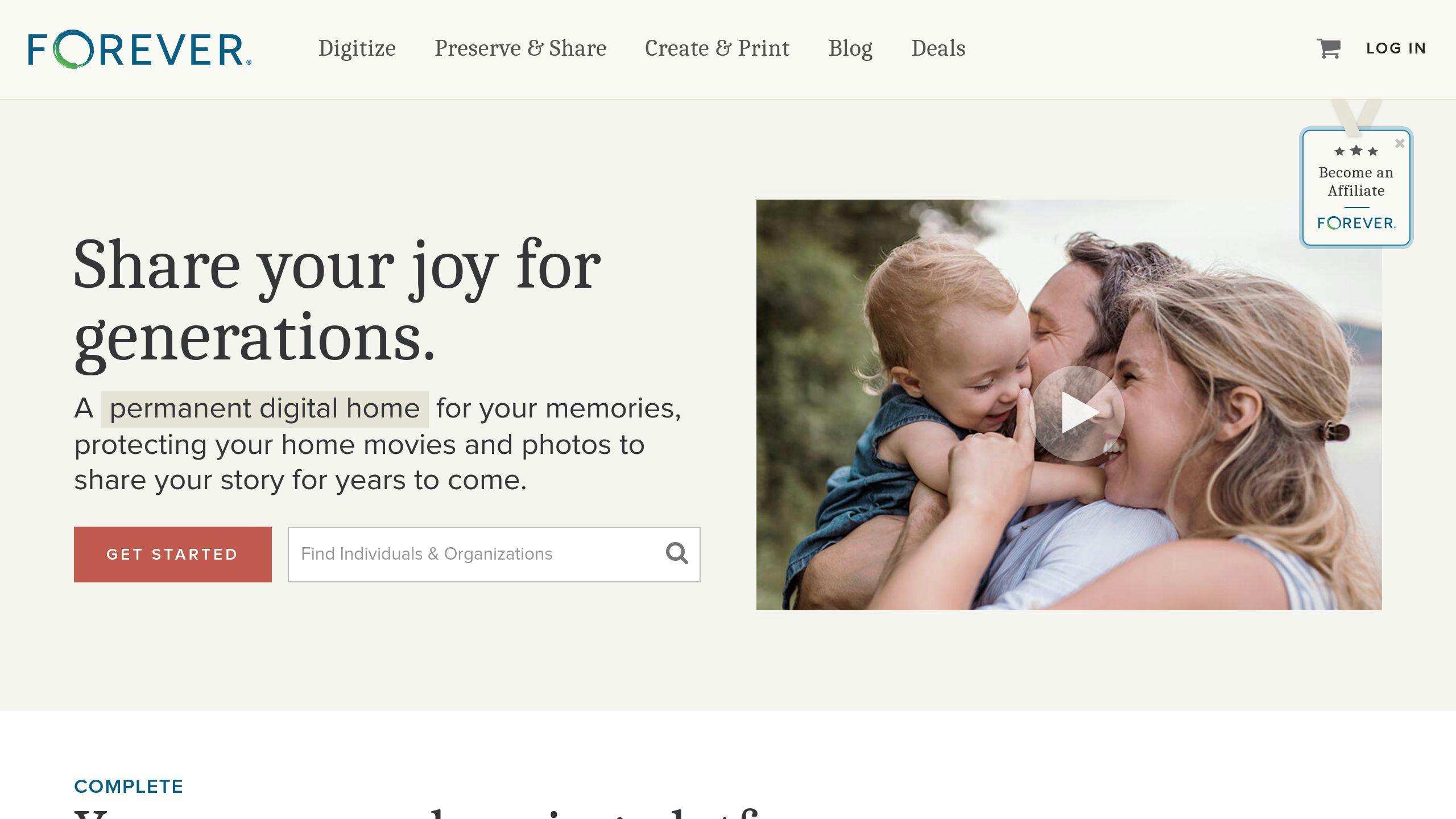
FOREVER.com isn't your average cloud storage. It's a digital vault for your wedding photos, built to last generations.
Storage Space
Forget monthly subscriptions. FOREVER sells you storage for life - plus 100 years. Buy once, store forever.
Plans start at 10 GB and go up to 250 GB. You can always add more later as your family grows and you snap more memories.
Security
FOREVER takes your privacy seriously. No ads, no data mining. Period.
Glen Meakem, FOREVER's founder, puts it bluntly:
Your memories belong to you – period. No ads, no data mining, ever.
Your wedding photos stay yours. They won't end up in targeted ads or sold off to the highest bidder.
How It Works With Other Apps
FOREVER isn't just storage. It's a whole photo ecosystem:
- Mobile and web apps for organizing and sharing
- Desktop software for scrapbooking
- Printing services for photo books, canvases, and more
You can even digitize your old photos and home movies, mixing them in with your digital wedding shots.
Cost Options
FOREVER's pricing is different. You pay once for permanent storage, not every month forever.
They don't list exact prices, but part of what you pay goes into a fund to keep your files safe long-term.
For newlyweds, it's peace of mind. Pay once, and your wedding photos are set for life.
Shelley Murray, a photo pro who works with FOREVER, sums it up:
FOREVER is a place where your memories find a timeless home, where stories are preserved, and where future generations can connect with the past.
FOREVER might cost more upfront, but it's built to keep your wedding memories safe for decades. If you want your grandkids to see your first dance, FOREVER's worth a look.
pCloud
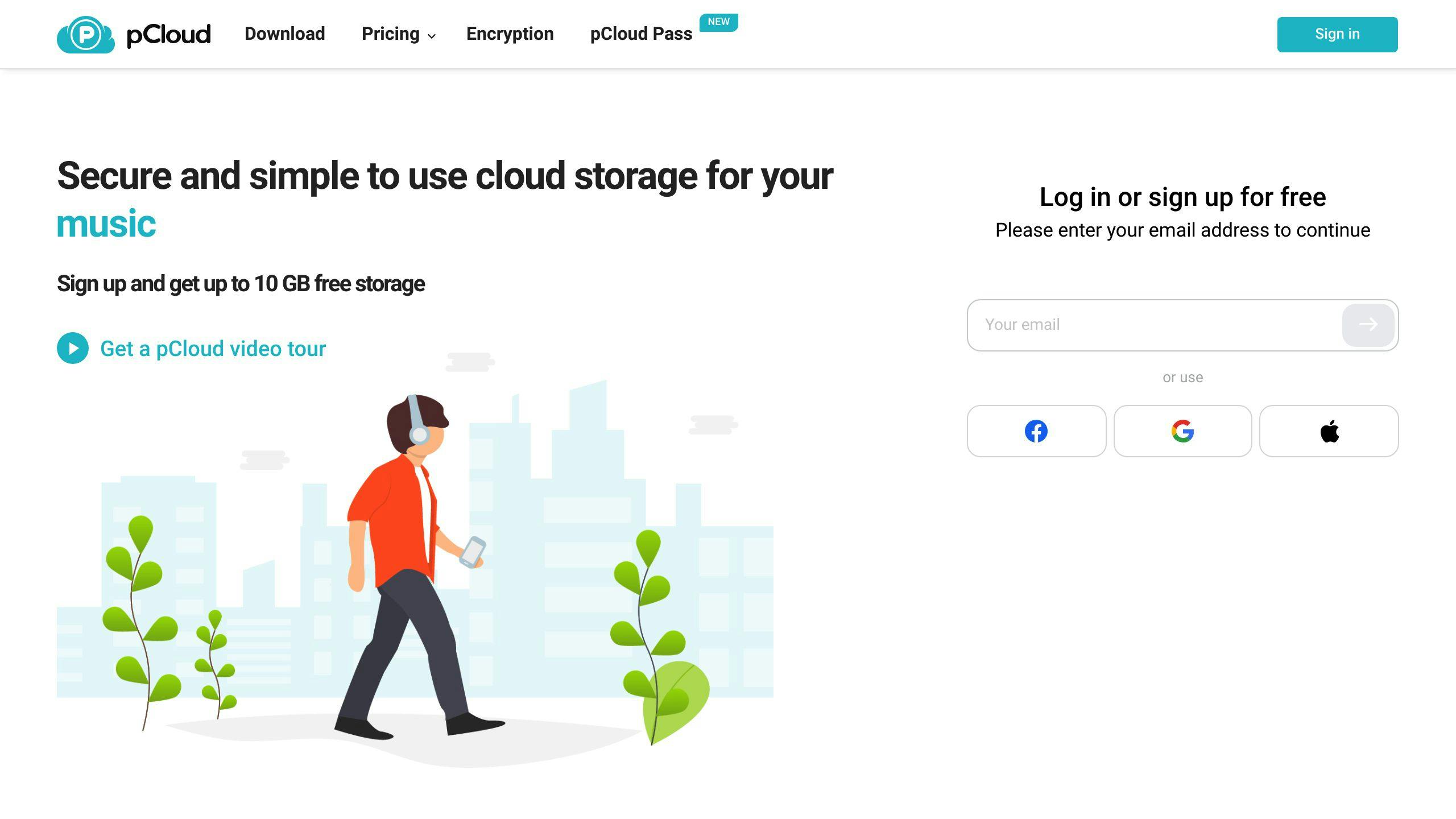
pCloud offers a mix of security, flexibility, and lifetime storage options for your wedding photos. Here's why it stands out:
Storage Space
pCloud's storage options include:
- Free: 2GB, upgradable to 10GB
- Premium: 500GB for $49.99/year
- Premium Plus: 2TB for $99.99/year
But here's the kicker: lifetime plans. One-time payments for:
- 500GB: $199 (often $149)
- 2TB: $399 (often $299)
- 10TB: $1,190
Buy once, store forever. It's that simple.
Security
pCloud doesn't mess around with security:
- 256-bit AES encryption
- Files stored in at least three locations
- Based in Switzerland (strict privacy laws)
- Optional zero-knowledge encryption (extra cost)
pCloud is a good choice for privacy-conscious users as it offers its customers the option to purchase pCloud Crypto." - Cloudwards.net
Your wedding photos? Safe and sound.
App Integration
pCloud plays nice with your digital life:
- Auto-uploads from your phone
- Syncs across devices
- Imports from Facebook, OneDrive, Dropbox, Google Photos
- Sharing options with password protection and expiration dates
For photographers or photo-heavy couples, pCloud's block-level syncing is a game-changer. It only syncs changed parts of files. Fast and efficient.
Cost Breakdown
| Plan | Storage | Annual Cost | Lifetime Cost |
|---|---|---|---|
| Premium | 500GB | $49.99 | $199 |
| Premium Plus | 2TB | $99.99 | $399 |
| Ultra | 10TB | N/A | $1,190 |
Premium Plus? Great balance of space and value. Lifetime plans? Long-term savings.
Plus, there's a 14-day money-back guarantee. Try before you buy.
For wedding photo storage, pCloud shines with strong security, flexible options, and unique lifetime plans. It's ideal for privacy-focused couples wanting a long-term home for their memories.
sbb-itb-7fece6a
iCloud Photos
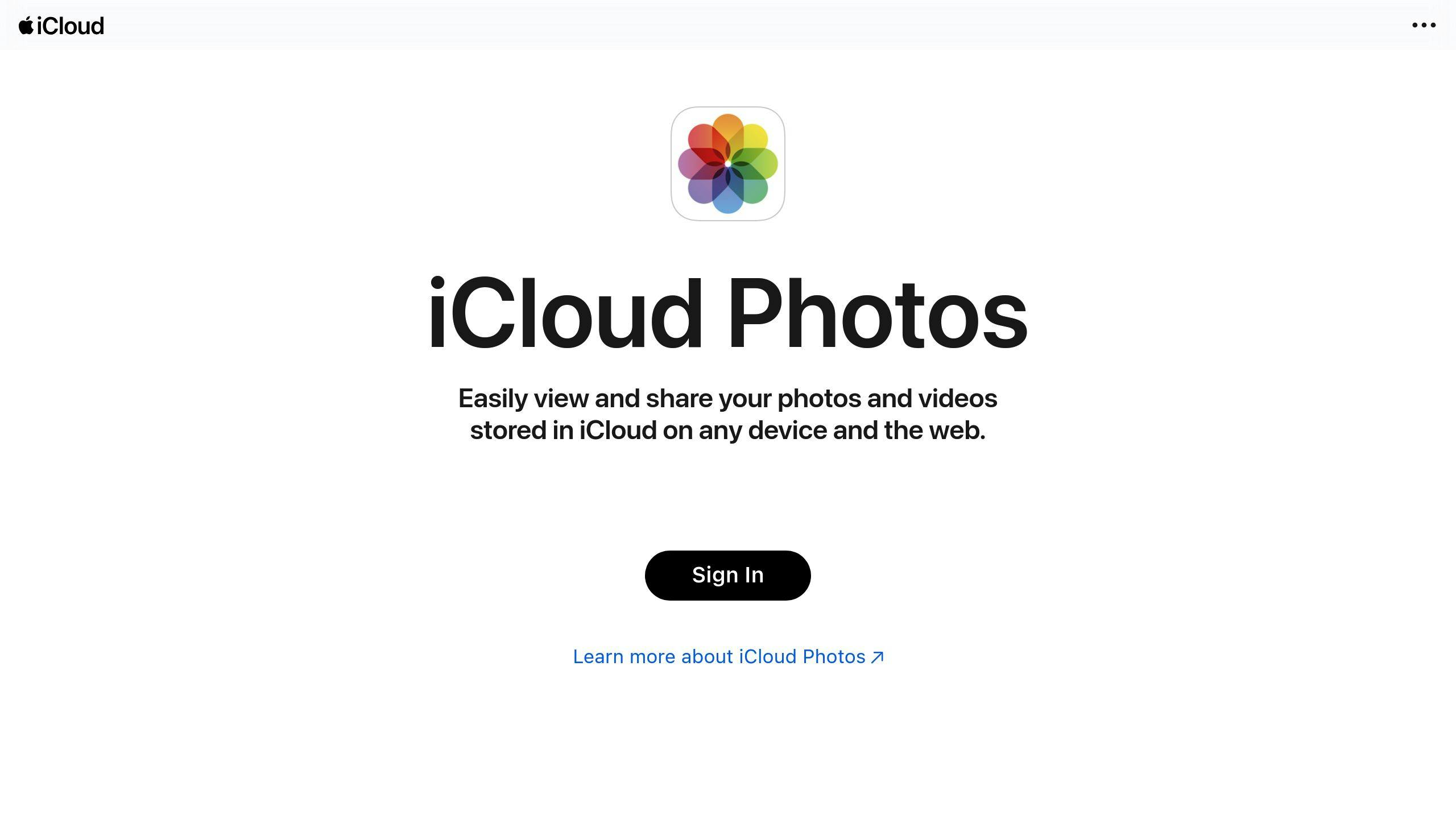
iCloud Photos is a solid choice for Apple-loving newlyweds who want to keep their wedding memories close at hand. Here's what you need to know:
Storage Space
iCloud Photos gives you 5GB of free storage. That's not much for a wedding album, so you'll probably need to upgrade. Here are your options:
| Storage | Monthly Cost |
|---|---|
| 50GB | $0.99 |
| 200GB | $2.99 |
| 2TB | $9.99 |
| 6TB | $29.99 |
| 12TB | $59.99 |
Most couples will be happy with the 200GB or 2TB plan. It's enough for high-quality wedding photos and videos, plus some extra space for future memories.
Security
Apple takes your privacy seriously. They use strong encryption to protect your photos, both when they're being sent and when they're stored.
If you want even more protection, you can turn on Advanced Data Protection. This adds end-to-end encryption to 25 types of data, including your photos.
Apple's CEO, Tim Cook, puts it this way:
We believe the customer should be in control of their own information. You might like these so-called free services, but we don't think they're worth having your email, your search history and now even your family photos data mined and sold off for God knows what advertising purpose.
To keep things extra safe, use two-factor authentication on your Apple ID. It's also a good idea to set up a recovery contact before you turn on Advanced Data Protection.
How It Works With Other Apps
iCloud Photos works great with other Apple products. Your wedding photos will show up on your iPhone, iPad, and Mac without you having to do anything.
You can use the Photos app on iOS and macOS to find and edit your pictures. But heads up: the iCloud.com website doesn't have all the same features as the apps.
If you're all-in on Apple, this seamless connection is a big plus. Chris, who used to be the News Editor at Stuff, says:
Using iCloud will mean your images can sync across iPhone, iPad and Mac devices, with all the enhanced functionality that Apple's Photos apps offer, including the option to optimize your device's storage.
Cost Options
iCloud+ pricing is pretty straightforward. Here's what you'll pay for a year in the U.S.:
| Plan | Annual Cost |
|---|---|
| 50GB | $11.88 |
| 200GB | $35.88 |
| 2TB | $119.88 |
It's not the cheapest option out there, but you get a lot for your money. iCloud Photos works seamlessly with Apple devices, and iCloud+ comes with extra features like iCloud Private Relay and Hide My Email.
If you're watching your budget, the 200GB plan at $2.99 a month is a good deal. You get plenty of space, and you can share it with up to five family members. It's a smart choice for couples starting their new life together.
WedPicsQR
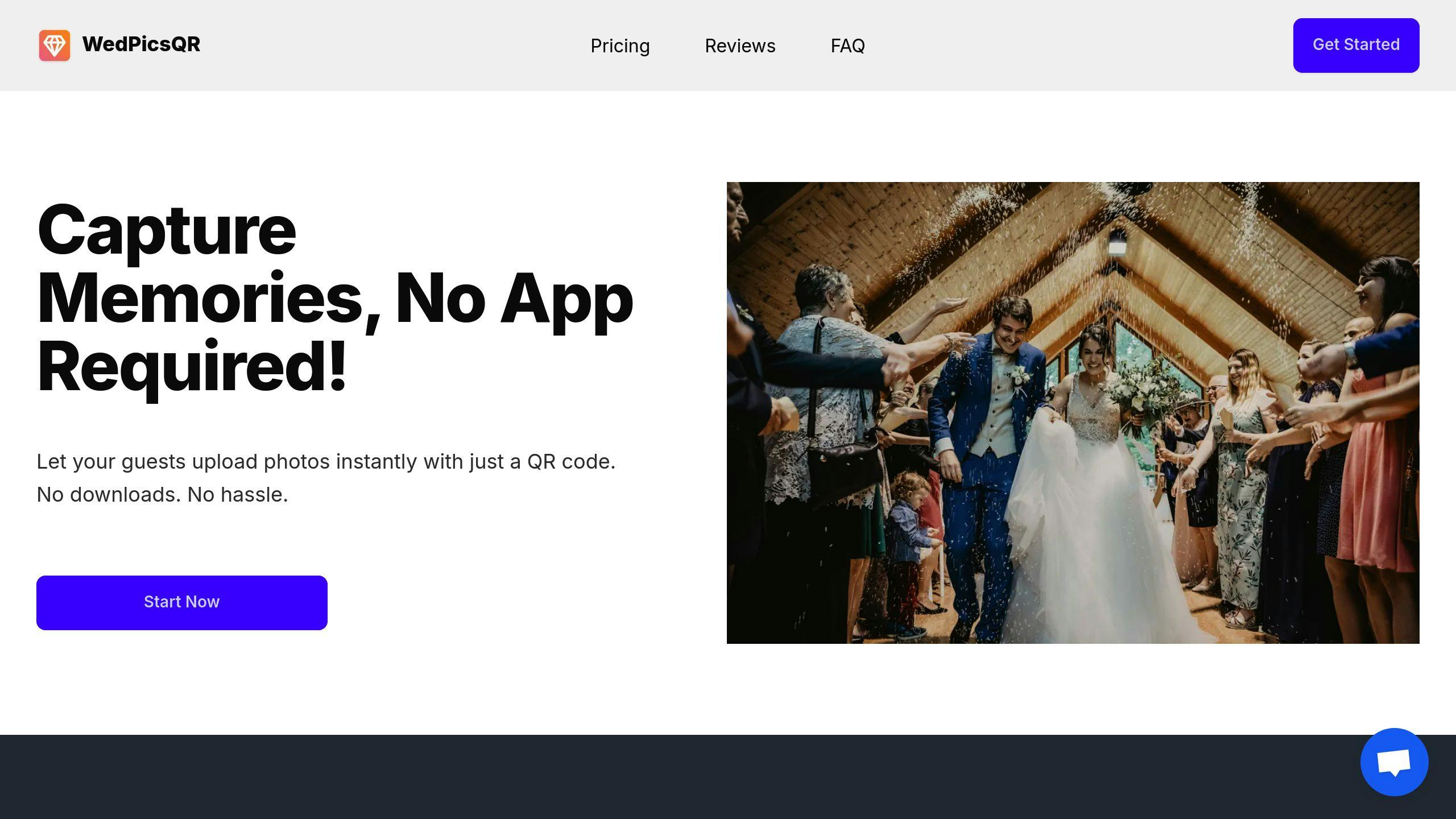
WedPicsQR is a clever tool that makes capturing and storing wedding photos a breeze. It's like having a personal photographer in every guest's pocket, without the hassle of app downloads or account creations.
Here's how it works:
You set up a QR code for your wedding. Guests scan it, snap photos, and boom - they're instantly uploaded. It's that simple. No apps, no fuss, just memories.
But WedPicsQR isn't just about capturing moments. It's also about keeping them safe. After the confetti settles, you can easily move your photos to your favorite cloud storage. It's like having a digital wedding album that never collects dust.
WedPicsQR offers two main options:
| Plan | Cost | How Long It Lasts | Photo Limit |
|---|---|---|---|
| Single | $29.99 | 6 months | 150 photos |
| Premium | $39.99 | 12 months | No limit |
The Premium plan is usually the way to go for weddings. It gives you plenty of time to sort through your photos and move them to a permanent cloud home.
Speaking of cloud homes, WedPicsQR plays nice with other storage services. You can download your photos and upload them to Google Photos, Dropbox, or wherever you like. It's a two-step dance that ensures your memories are both captured in the moment and preserved for the long haul.
And don't worry about Uncle Bob's questionable dance moves making it into the final album. WedPicsQR lets you approve photos before they're added. It's like having a bouncer for your digital memories.
In short, WedPicsQR is the middleman between the chaos of your wedding day and the organized bliss of your cloud storage. It catches all those candid moments and holds onto them until you're ready to give them a forever home in the cloud.
How These Options Compare
Let's break down how these cloud storage solutions stack up for your wedding photos:
Storage Space and Pricing
| Service | Free Storage | Paid Plans |
|---|---|---|
| Google Photos | 15GB | 100GB ($1.99/mo), 200GB ($2.99/mo), 2TB ($9.99/mo) |
| iCloud | 5GB | 50GB ($0.99/mo), 200GB ($2.99/mo), 2TB ($9.99/mo) |
| pCloud | 2GB (up to 7GB) | 500GB ($49.99/yr), 2TB ($99.99/yr) |
| FOREVER | N/A | Lifetime plans starting at 10GB |
| WedPicsQR | 30 photos (3 months) | Unlimited ($39 for 12 months) |
Google Photos gives you more free storage, which is great for newlyweds. But if you're an Apple fan, iCloud's tight integration might be worth the smaller free tier.
pCloud's lifetime subscription is pretty unique. And FOREVER? They're all about long-term storage. Their founder, Glen Meakem, puts it this way:
Your memories belong to you – period. No ads, no data mining, ever.
Features and Usability
Google Photos has some cool AI-powered search features. Michael Muchmore from PCMag says:
When I'm searching for a photo of a person, place, or animal, Google Photos and Adobe Lightroom give me the most reliable tools.
iCloud works like a charm with Apple devices. It's simple, but it might not have all the bells and whistles of other services.
pCloud offers client-side encryption and supports RAW files. That's a big deal for pro photographers who care about security and file types.
FOREVER is all about preserving your photos for the long haul. They've got tools for organizing, sharing, and even printing your wedding memories.
WedPicsQR makes it easy to collect photos during your wedding. It's great for getting candid shots from your guests without making them download an app.
Security and Privacy
When it comes to keeping your wedding photos safe:
- Google Photos and iCloud encrypt your data, but they've had some security hiccups in the past.
- pCloud lets you add extra encryption if you're willing to pay for it.
- FOREVER doesn't use ads or mine your data.
- WedPicsQR is good for sharing during the wedding, but you'll want something else for long-term storage.
Best Fits
- Google Photos: Great if you love smart search and already use Google stuff.
- iCloud: Perfect for Apple fans who want everything to work together smoothly.
- pCloud: Good choice if you want to pay once and forget about it, plus it's pretty secure.
- FOREVER: Ideal if you're thinking about passing down your photos to future generations.
- WedPicsQR + Cloud Storage: Awesome for collecting wedding day photos before moving them somewhere permanent.
Jaime from Steven Dray Photography gives some solid advice:
You should ALWAYS upload your photos to a cloud based service so you can see them at any time!
Why not use WedPicsQR on your big day, then move your favorite shots to Google Photos or pCloud for safekeeping? It's like having your cake and eating it too!
Final Thoughts
Picking the right storage for your wedding photos is a big deal. These are memories you'll want to keep forever. Let's break down the main points:
Security first. No matter which option you go for - Google Photos, iCloud, pCloud, FOREVER, or WedPicsQR - use strong passwords and two-factor authentication. Your memories are worth it.
Think long-term. Cloud storage is handy, but don't put all your eggs in one basket. Use the 3-2-1 rule: three copies, two storage types, one off-site. It's like insurance for your photos.
Space vs. cost. Each service has different plans. Google Photos gives you 15GB free, while pCloud has lifetime plans starting at 500GB. Figure out what you need and what you can afford.
Ecosystem matters. If you're already using Apple or Google stuff, sticking with their services might make life easier.
Sharing is caring. WedPicsQR lets guests share photos during your wedding. It's a nice add-on to your main storage plan.
There's no perfect answer for everyone. You might end up using a mix of services. For example, WedPicsQR for the wedding day, then Google Photos or pCloud for the long haul.
Phil Hall from TechRadar puts it well:
Cloud storage is important for photographers as localized back-ups of images are never totally safe, even if you have mirrored copies on two separate drives.
FAQs
What's the best way to store wedding photos?
Don't put all your eggs in one basket when it comes to wedding photos. Here's a solid plan:
1. Cloud storage: Use Google Photos, iCloud, or Dropbox. It's easy to access and share your pics.
2. Physical backups: Keep copies on two external hard drives. Store one off-site (maybe at your parents' house).
3. Long-term storage: Look into a service like FOREVER for preserving those memories.
This setup follows the 3-2-1 rule: 3 copies, 2 storage types, 1 off-site. It's like insurance for your wedding memories.
You should ALWAYS upload your photos to a cloud based service so you can see them at any time!" - Jaime, Steven Dray Photography
Oh, and don't forget: use strong passwords and turn on two-factor authentication for your cloud accounts. Keep those memories safe!
How much does cloud storage for photos cost?
Cloud storage prices depend on how much space you need. Here's a quick look at some popular options:
| Service | Storage | Annual Cost |
|---|---|---|
| Google One | 100GB | $19.99 |
| Google One | 2TB | $99.99 |
| iCloud | 50GB | $11.88 |
| iCloud | 2TB | $119.88 |
| pCloud | 500GB | $49.99 |
Most couples can get by with 100GB or 200GB for their wedding photos and videos. Google One's 100GB plan at $19.99 per year (that's $1.66 per month) is a great deal for newlyweds watching their budget.
What's the best cloud storage for pro photographers?
Pro photographers need something a bit different. Here are some top picks based on what the pros use:
1. IDrive: It's flexible and lets you back up multiple devices under one account.
2. Backblaze: Unlimited backup for $5 per TB per month. Great if you've got tons of photos.
3. pCloud: Handles all sorts of file types and offers lifetime plans. Good for long-term storage.
4. Adobe Creative Cloud: Works smoothly with Adobe's photo editing tools.
Cloud storage systems typically use the same security measures as online banking and shopping websites." - Aftershoot
For wedding photographers, a mix often works best. Use something fast like Google Drive or Dropbox for sending files to clients. Then use a beefier option like Backblaze or IDrive for keeping your archives safe.