How It Works
Four simple steps to capture and cherish your wedding memories
Step 1: Create Your Photo Page
Setting up your WedPicsQR page is quick and effortless. In just a few clicks, you can customize your unique photo-sharing space, ready to capture all the magical moments of your special day.
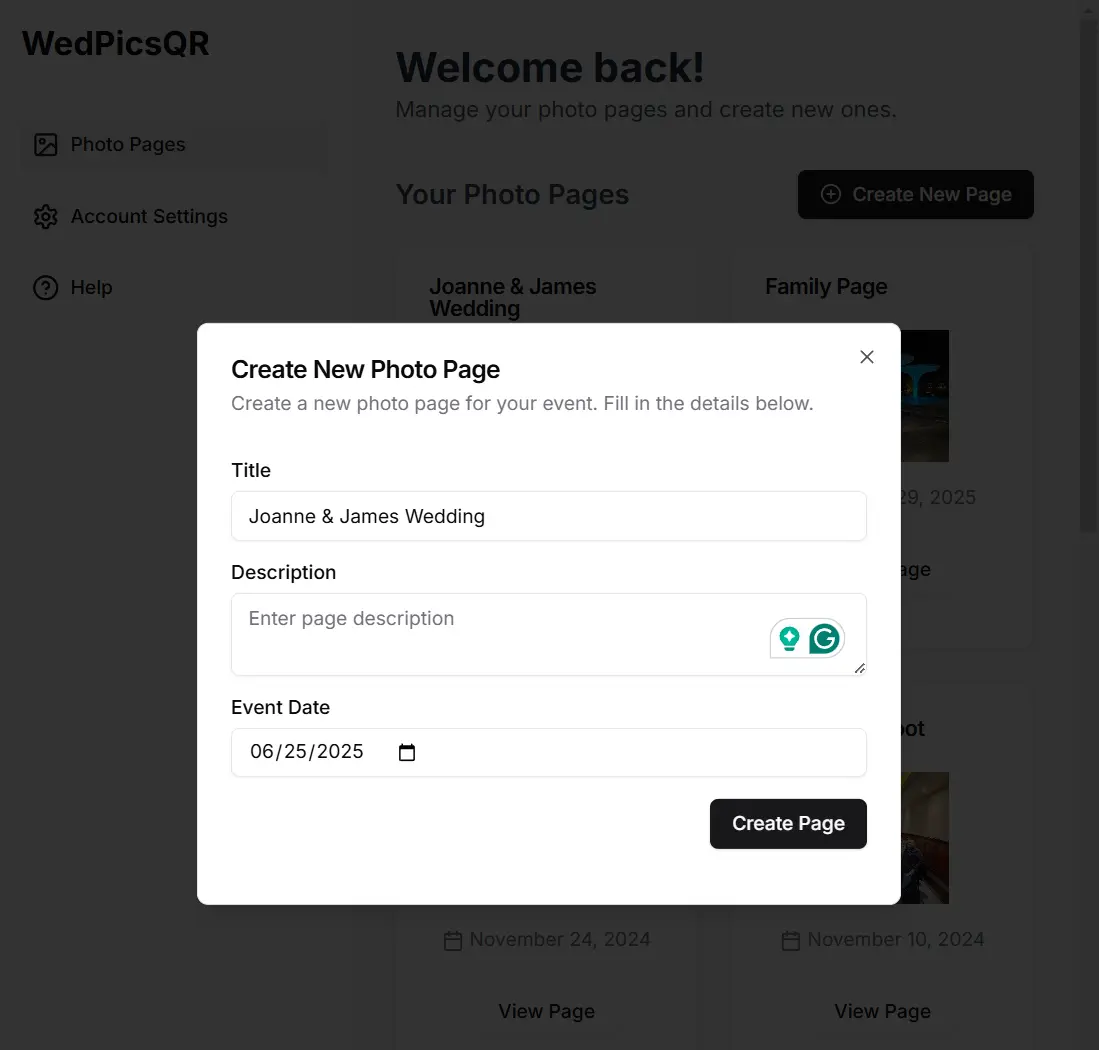
Step 2: Share it with your guests
Sharing your WedPicsQR page couldn't be simpler. Provide your guests with an easy-to-scan QR code or a short link. Include it in your invitations, display it at your venue, or share it digitally - it's that easy!

Step 3: Guests are taking photos
Your guests can effortlessly upload their photos during or after the event, with no app installation required. They simply access your unique page, select their photos, and share - it's a seamless experience for everyone.
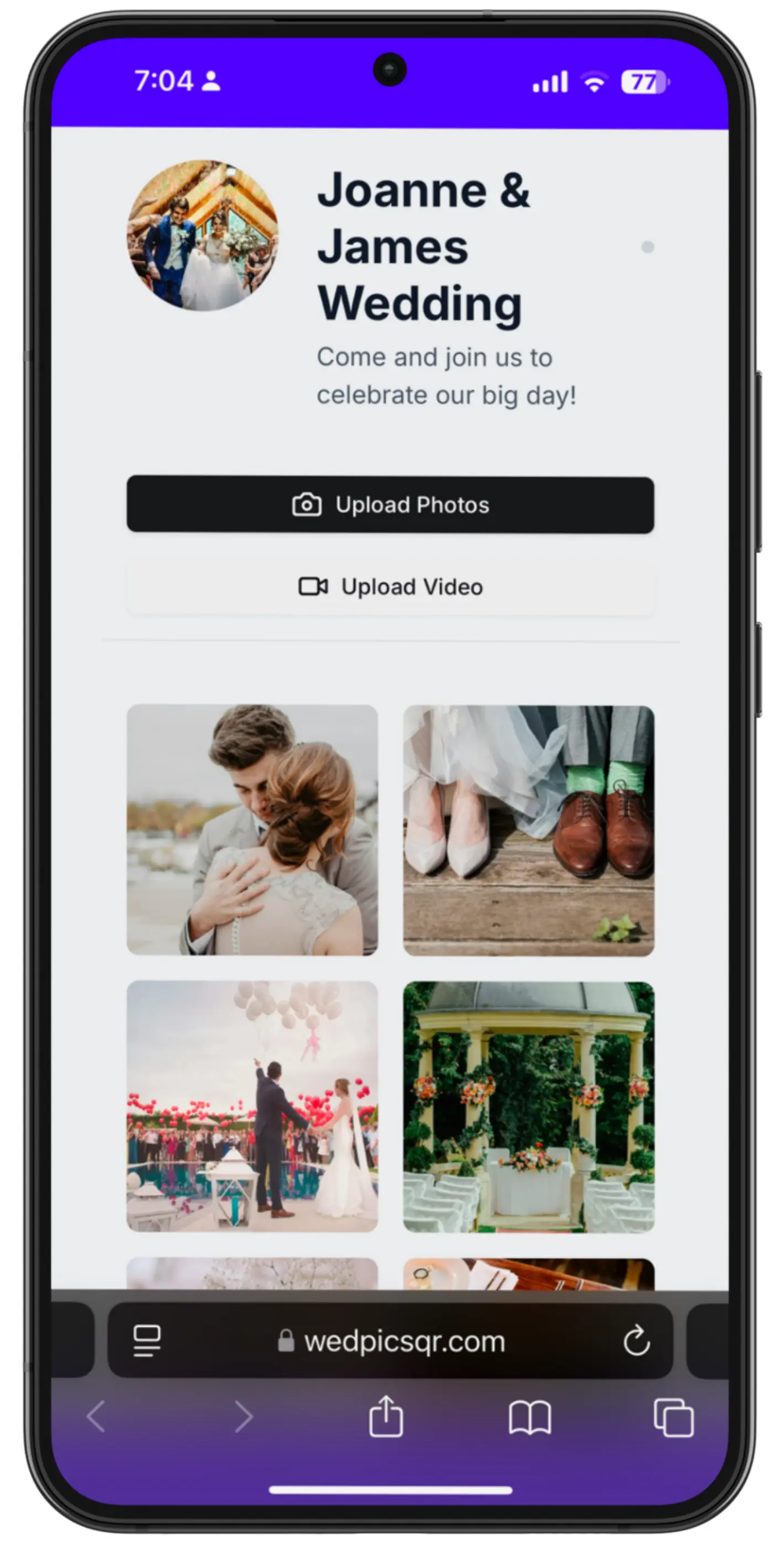
Step 4: See all your memories
After your event, relive every moment with ease. All your photos are beautifully organized in one place, ready for you to view, download, and share. It's the perfect way to cherish and revisit your special day whenever you want.
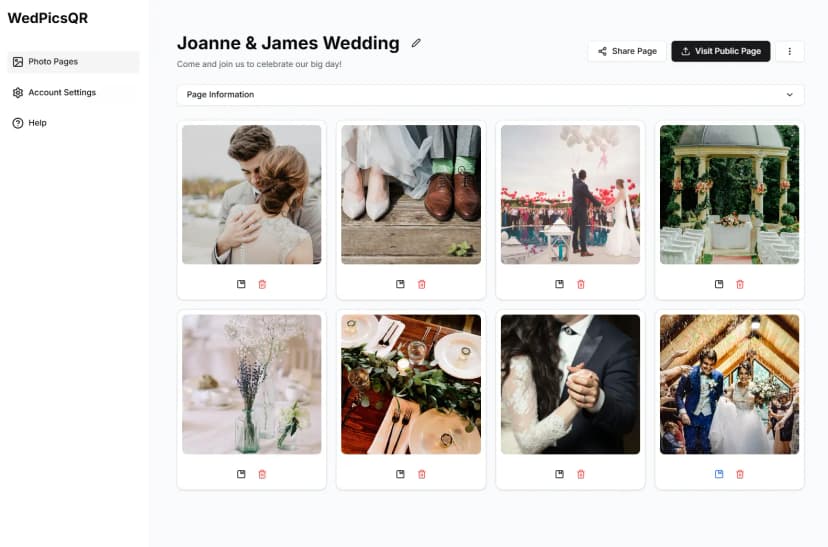
Pricing
Simple Pricing for Every Event!
No hidden fees. Choose the plan that works for you.
Single Photo Page
One central gallery for all your event photos. A perfect way to bring everyone's photos together.
$49
$19
USD
- Single Photo Page
- Up to 500 photos
- Up to 25 guests
- Securely store memories for a full year (from your event date).
- Uploads Saved in High Quality
- Download all photos and videos
No monthly fees. Pay once.
Unlimited Photo Pages
Create separate galleries for different moments of your event.
$89
$39
USD
- Unlimited Photo Pages
- Unlimited Photos and Videos
- Unlimited Guests
- Securely store memories for a full year (from your event date).
- Uploads Saved in High Quality
- Download all photos and videos
No monthly fees. Pay once.
FAQ
Frequently Asked Questions
- For the free plan, your photos are stored for 3 months. With the paid plan, your photos and videos are securely stored for 12 months from your event date. The 12-month countdown starts from the date of your event.
- You'll receive a personalized photo album page where your guests can easily upload their images.
- Guests can upload photos by scanning a unique QR code linked to your event's personalized photo album page. They don't need to download any app or create an account—just scan, upload, and done!
- Yes, your photos are private by default. Only you and your invited guests can view and upload to your event album. With the Premium Memories plan, you can also add password protection for additional privacy.
- If your storage period ends (3 months for Basic or 12 months for Premium), we'll notify you before your photos are deleted. You can extend the storage period by upgrading your plan or downloading the photos to your device.
- Yes! Every photo page comes with both a QR code and a unique URL that you can share with your guests. Learn more about sharing options
- No, guests can upload photos directly without creating an account or registering. They just need the QR code or URL for your photo page.See how guest uploads work
Yes! You can request a refund within 7 days of your purchase. Reach out by email.
- Cool, feel free to email me with any questions you have. I'm here to help!