
8 Ways to Encourage Guests to Share Wedding Photos
- 8 Ways to Encourage Guests to Share Wedding Photos
- Related video from YouTube
- QR Code Photo Sharing with WedPicsQR
- Wedding Hashtags on Social Media
- Wedding Photo Apps
- Photo Sharing Stations at the Venue
- Social Media Groups and Albums
- Auto-Collect Photo Tools
- Photo Booth Setups
- Digital Guest Books with Photos
- Keeping Photos Safe and Private
- Final Tips
8 Ways to Encourage Guests to Share Wedding Photos
Want to collect all those candid wedding moments your guests capture? Here are 8 proven methods to get guests sharing their photos:
| Method | What You Need | Best For |
|---|---|---|
| 1. WedPicsQR | QR codes at venue | Easy, app-free sharing |
| 2. Wedding Hashtags | Social media presence | Public sharing |
| 3. Photo Apps | WedShoots, Wedibox, etc. | Digital collection |
| 4. Sharing Stations | Physical setup at venue | Real-time sharing |
| 5. Social Groups | Facebook/Instagram albums | Connected guests |
| 6. Auto-Collect Tools | Kwikpic, Kululu | Hands-off gathering |
| 7. Photo Booths | Props, backdrop, camera | Fun group shots |
| 8. Digital Guest Books | Tablet/laptop station | Photos + messages |
Quick Facts:
- Guests take 5-15 photos on average
- Photo-sharing apps can collect 80-1,000 guest photos
- Most sharing platforms offer free and paid options
- QR codes are the easiest way to get photos from guests
Pro Tip: Put sharing instructions everywhere - invites, venue signs, table cards, and get your DJ to remind guests throughout the event.
Want the most photos? Use multiple methods. Mix digital tools with physical stations to catch every moment.
Related video from YouTube
QR Code Photo Sharing with WedPicsQR
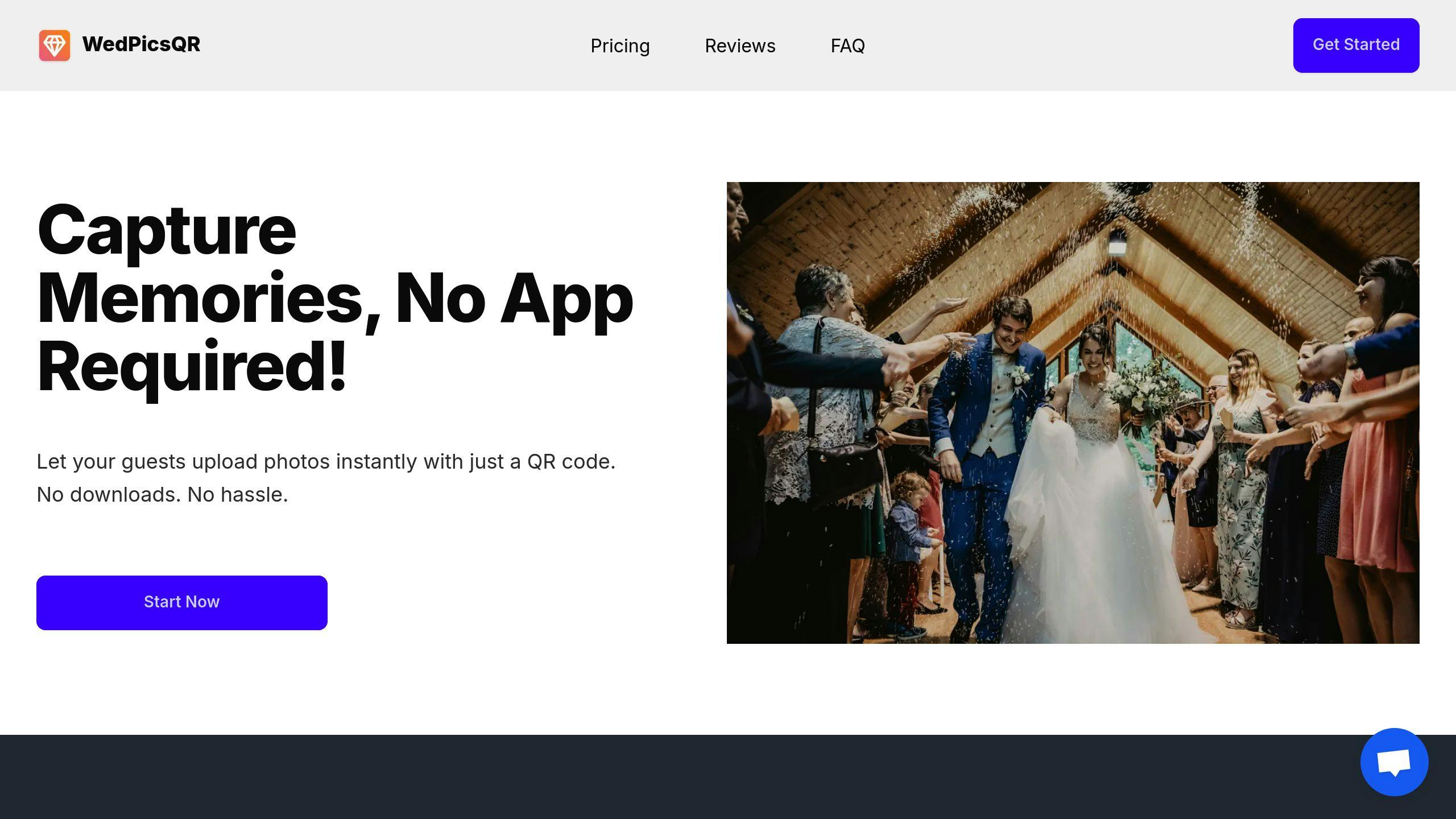
WedPicsQR makes collecting guest photos a breeze. No apps needed - just QR codes.
Here's the deal:
- Make an album on WedPicsQR
- Put QR codes around your venue
- Guests scan with their phones
- Photos go straight to your album
It's that simple. No app downloads means more guests will actually share their pics.
WedPicsQR has two options:
| Plan | Cost | Photos | Guests | Storage |
|---|---|---|---|---|
| Basic | $19 | 200 max | 10 max | 6 months |
| Premium | $45 | No limit | No limit | 12 months |
Go Premium for most weddings. It's worth it to get all those memories.
You can approve photos before they show up in your album. This keeps things private and on-theme.
To get the most out of WedPicsQR:
- Print QR codes on table cards
- Have your DJ remind guests about the codes
- Set up a photo spot with good lighting and a QR code
2. Wedding Hashtags on Social Media
Want to see your wedding through your guests' eyes? Enter: wedding hashtags. They're a simple way to collect all the photos from your big day in one place.
Here's how to nail your wedding hashtag:
-
Get creative: Mix your names, date, or a fun phrase. Think #EmilyAndJackTieTheKnot or #BakersDozenInLove.
-
Keep it simple: Short, easy-to-spell words are key. Your guests will thank you.
-
Check it's free: Do a quick social media search. You don't want to crash someone else's party!
-
Spread the word: Slap that hashtag on everything. Save the Dates, invites, your website, venue signs - you name it.
-
Make it pop: Get that hashtag front and center at the wedding. Try a neon sign, photo booth backdrop, or even custom napkins.
-
Remind folks: Get your DJ or MC to give it a shout-out during the reception.
You can see your wedding from the angle of your guests and easily repost and share these photos that you might not have otherwise seen." - Annie Lee, Principal Planner of Daughter of Design
Want to take it up a notch? Try these:
- Set up a live hashtag feed at the venue
- Hand out hashtagged sunglasses as props
- Add the hashtag to thank you cards for post-event sharing
3. Wedding Photo Apps
Want all your guests' candid shots in one place? Wedding photo apps have got you covered.
Here's a quick rundown of some top options:
WedShoots: Free, unlimited uploads, real-time viewing. Grab high-res downloads after.
Wedibox: £59 gets you a digital guestbook and QR code cards. No app download needed.
Wedding Photo Swap: £39.99 for a year. Unlimited guests and downloads.
Guestpix: £77 for up to 250 guests. Unlimited photos and videos.
To make these apps work for you:
- Spread the word before the big day
- Put up signs at the venue
- Get your DJ to give reminders
Some apps throw in extra goodies:
| App | Cool Feature |
|---|---|
| Wedibox | Live digital guestbook |
| Guestpix | Photo scavenger hunt |
| Honcho | Real-time pro photo sharing |
Pick the one that fits your style and budget. Your guests (and your photo album) will thank you.
4. Photo Sharing Stations at the Venue
Want to make sure your guests capture tons of fun memories? Set up photo sharing stations at your wedding. Here's how:
-
Pick busy spots: Put stations where people hang out - near the bar or dance floor.
-
Keep it simple: Use a device that saves photos and shows them on a screen. Guests can email or text pics to themselves.
-
Make it fun:
- Add cool backdrops
- Throw in some props
- Try a GIF station for moving pics
-
Show it off: Display photos on a big screen. It'll get more people excited to join in.
-
DIY option: On a budget? Make your own booth:
- Find a good spot
- Set up a backdrop
- Get the lighting right
- Add some props
-
Use tech: Try an app like The Guest to collect and share photos easily.
Don't forget to tell people about your stations. Have the DJ announce it, put up signs, and get your wedding party to start the fun.
sbb-itb-7fece6a
5. Social Media Groups and Albums
Want to get all your guests' wedding photos in one place? Social media's got you covered.
Here's how to use Facebook and Instagram to collect those precious memories:
Facebook Shared Albums
- Make a new Facebook album
- Click "Make Shared Album"
- Add up to 50 contributors
- Set privacy (you can change this later)
Each person can add 200 photos. Easy peasy.
Instagram Collaborative Collections
- Create a new collection
- Invite guests to contribute
- Share the link or QR code
Wedding Photo Apps
There are apps made just for this:
- WedSocial
- WeddingParty
- Kwikpic
These let guests upload photos, chat, and stay connected.
Make It Work
- Give clear instructions
- Put QR codes or links at the venue
- Get your wedding party to start uploading
- Use multiple platforms to reach everyone
Remember: The easier you make it, the more photos you'll get!
6. Auto-Collect Photo Tools
Want all your wedding photos in one place? Auto-collect photo tools make it happen. These apps and services grab images from everywhere, so you don't have to.
Here are some top picks:
Kwikpic
This AI app doesn't just collect photos. It uses face recognition to group and tag images. Finding shots of specific guests? Easy.
Kululu
Kululu offers a simple web-based wedding album:
- No app download
- Guests upload via QR code or link
- Live photo wall at your event
- Costs $39-$99 (free plan available)
WedShoots
A free app with unlimited uploads. Create an album, share a QR code, and let guests add their shots.
Wedibox
Wedibox gives you:
- Digital guestbook
- Printed QR code cards
- Unlimited uploads
- Strong privacy controls
| Feature | Wedibox | Google Drive/Dropbox |
|---|---|---|
| Organization | High | Can be messy |
| Ease of use | Very easy | Depends |
| Privacy | Strong controls | Basic controls |
| Cost | Free | Free (paid options) |
Using these tools? Remember:
- Give guests clear instructions
- Show QR codes or links at your venue
- Get your wedding party to upload first
7. Photo Booth Setups
Photo booths are a hit at weddings. They're fun, they get guests involved, and they add to your photo collection. Here's how to nail your photo booth setup:
Location is Key Pick a spot that's easy to find but not in the way. A corner of the reception area works great. Make sure there's room for people to gather and pose.
Props and Backdrops Props get people in the mood to be silly. Match them to your wedding theme. A good backdrop can make photos pop - think sequin curtain or floral wall.
Digital or Print? You've got options:
| Option | What's Good | What's Not |
|---|---|---|
| Digital | Easy to share | Guests might forget to upload |
| Printed | Instant keepsakes | Costs more, potential waste |
| Both | Best of both worlds | Most expensive |
Hire a Pro or DIY? Pro services often include extras like guest books. They usually cost £299-£700 for 3-4 hours.
Going DIY? Use an iPad or DSLR on a tripod, add some lighting, and you're set. Apps like Booth.Events can turn your iPad into a photo booth.
Get Those Photos Shared Put up signs with your wedding hashtag and sharing instructions. Using WedPicsQR? Display that QR code where everyone can see it.
8. Digital Guest Books with Photos
Digital guest books are the modern way to capture memories at your wedding. They're interactive, fun, and way more versatile than the old pen-and-paper version.
Here's how to nail it:
Make it easy: Use QR codes. Guests can snap and upload without any fuss. Kululu's got this down pat.
Set up a station: Put a tablet or laptop at your venue. Give guests a dedicated spot to leave their mark. Don't forget clear instructions!
Add your flair: Most platforms let you customize. Make it match your wedding vibe.
Mix it up: Go for a platform that handles photos, text, and even audio. After the Tone lets guests leave voice messages - pretty cool, right?
Check out these options:
| Platform | Cool Stuff | Cost |
|---|---|---|
| Kululu | Live photo wall, easy sharing | $39 - $99 |
| Wedibox | Unlimited uploads, no app needed | $29 |
| After the Tone | Audio messages, lots of customization | $150 - $900 |
| Guestpix | Digital photo storage, QR code access | Varies |
After the party: Most digital guest books let you download everything. Some, like Kululu, can even print it all out for you. It's the best of both worlds - digital during the event, physical keepsake after.
Keeping Photos Safe and Private
Want to share wedding photos without compromising security? Here's how:
Pick a secure platform: Go for Google Photos, Dropbox, or Amazon Photos. They've got encryption and 2FA to keep your pics safe.
Control who sees what: Use password-protected links or private albums. SmugMug's a good option - it lets you lock galleries and stop unwanted downloads.
Set expiration dates: Create links that self-destruct after a while. It's like Mission Impossible, but for your photos.
Teach your guests: Tell them how to use your chosen sharing method. Pop the info in your invites or on your wedding website.
Try a wedding-specific app: The Guest and Ceremony are built for wedding photo sharing:
| App | Cool Features | Cost |
|---|---|---|
| The Guest | Share in real-time, control sharing | $97 per event |
| Ceremony | Free to join, guest access | $19.99 for all-guest access |
Don't forget the pro: Check your contract before sharing pro photos. Julianne Smith from The Garter Girl says:
Some photographers are strict about image control, especially on social media.
Back it up: Store your photos in multiple places. Use physical drives AND cloud services. Better safe than sorry!
Final Tips
Here's how to get your guests to share wedding photos:
1. Tell them early
Put photo-sharing info in your invites and on your wedding website.
2. Use QR codes
Stick QR codes on invites, signs, and table cards for easy uploads.
3. Pick easy-to-use tools
Go for platforms like WedPicsQR or GUESTPIX. No app downloads needed.
WedPicsQR offers:
| Plan | Price | What you get |
|---|---|---|
| Basic | $19 | 200 photos, 10 guests, 6 months storage |
| Premium | $45 | No limits on photos/guests, 12 months storage |
4. Set some rules
Remind guests to be respectful during the ceremony. As Taylor Perramond, Etiquette Expert, puts it:
Your behavior at a wedding is a reflection of your relationship with the wedding party.
5. Ask for thoughtful sharing
Tell guests to:
- Wait for your okay before posting
- Use your wedding hashtag
- Keep surprises under wraps
6. Keep it private
Use password-protected links or private albums. Consider time-limited access.
7. Back it up
Store photos in multiple places, including physical drives and the cloud.