
How to Select Wedding Album Photos Guide
- Related video from YouTube
- How to Plan Your Photo Selection
- Know What to Expect
- Choose Your Photo Standards
- Sort Your Photos
- Set Up Photo Folders
- Save Your Original Files
- Must-Have Wedding Moments
- Main Ceremony Photos
- Natural Moments
- Pick Your Best Photos
- Quick First Look
- Choose Photos Together
- Photo Management Tools
- WedPicsQR
- Wrap-Up
- FAQs
- How to shortlist wedding photos?
- How to select photos for a wedding album?
Choosing photos for your wedding album doesn't have to be overwhelming. Here's a quick guide to help you pick the perfect shots:
- Sort photos into timeline-based folders (Details, Getting Ready, Ceremony, etc.)
- Use the 50-60 rule for a standard album
- Include a mix of posed and candid shots
- Focus on quality and emotional significance
- Tell your wedding day story from start to finish
- Work together with your partner to choose photos
Key moments to include:
- Ceremony highlights (aisle walk, vows, first kiss)
- Family portraits
- Candid guest shots
- Reception fun (speeches, dancing, cake cutting)
Pro tip: Use a tool like WedPicsQR to easily collect and organize photos from guests.
Related video from YouTube
How to Plan Your Photo Selection
Picking your wedding photos doesn't have to be a headache. Let's break it down into manageable steps.
Know What to Expect
First things first: you're going to have a LOT of photos. We're talking 400 to 800 for a typical 8-hour wedding. That's a mountain of memories!
Here's a tip: Don't try to tackle them all at once. Break it up into smaller sessions. Your eyes (and sanity) will thank you.
Most professional engagement and wedding photographers will deliver your images in an online gallery or flash drive, possibly both." - Mike B, Photographer
Photographers usually need 3-6 weeks to process your photos. Use this time to gear up for your selection process.
Choose Your Photo Standards
When picking photos for your album, focus on quality and meaning. Here's how:
1. Quality Check
Look for sharp focus, good lighting, and flattering angles. These photos are for keeps, so they should look good.
2. Emotional Significance
Pick photos that hit you in the feels. That tear during the vows? The belly laugh during speeches? Those are the ones.
3. Storytelling Potential
Choose photos that tell your day's story from start to finish. Getting ready, saying "I do", cutting shapes on the dance floor - you want it all.
4. Variety
Mix it up. Posed and candid, close-ups and wide shots, color and black-and-white (if you've got them).
Charlotte Geary, a pro photographer, says:
Your album is a book that tells a story. Select photos that include the important moments and tell the complete story.
Want to make this easier? Try a tool like WedPicsQR. It lets you create a digital album to sort your photos. Plus, you can get your guests involved with its QR code feature. No more missing those candid guest shots!
Sort Your Photos
You've got your wedding photos. Now what? Let's bring some order to the chaos. A good sorting system makes picking your album photos a breeze.
Set Up Photo Folders
Think of this as building a home for your memories. Here's how:
1. Create a main folder for all your wedding photos.
2. Inside, set up six sub-folders based on your big day's timeline:
- Details
- Getting Ready
- Portraits
- Ceremony
- Reception
- Highlights
This system helps you navigate your photos easily. It's like a roadmap for your wedding day memories.
Quick tip: Using Pixieset? Include a mix from all categories in your Highlights folder. It gives you fast access to your favorite shots from each part of the day.
Save Your Original Files
Your wedding photos are one-of-a-kind. Protect them! Here's how:
1. Download ASAP: As soon as you get your gallery link, save all photos to your computer. But don't stop there!
2. Use the 3-2-1 rule: Have three copies of your photos, on two different storage types, with one copy off-site. Like this:
- Copy 1: Your computer
- Copy 2: External hard drive
- Copy 3: Cloud storage
For cloud storage, try:
- Google Photos: 15 GB free with Gmail
- Amazon Photos: Unlimited full-res storage for Prime members
- Dropbox: 2 GB free when you sign up
Jaime from Steven Dray Photography says:
We know life gets busy, but you've just spent a lot on these photos. Do yourself a favor and save them!
Digital storage isn't perfect. Think about physical copies too. Photographer Heather Sham puts it simply:
The more backups you have, the better.
Don't let your precious memories slip away. Sort, save, and secure your wedding photos today!
Must-Have Wedding Moments
Your wedding album is a time capsule of your big day. Let's dive into the key shots that'll make your album pop.
Main Ceremony Photos
The ceremony is the main event. Here are the shots you can't skip:
-
Aisle Walk: Catch the bride's entrance and the groom's face. It sets the scene.
-
Vow Exchange: Emotions run high here. Your photographer should grab wide shots and close-ups.
-
Ring Moment: It's all about the details. A zoom-in on your hands is perfect.
-
First Kiss: The moment you're officially hitched. You'll want to relive this one.
-
Marriage Certificate: The legal stuff matters too. Don't forget this shot.
-
Newlywed Walk: Your victory lap as a married couple. It's all smiles and excitement.
If you want something specific, speak up. We care about your day and want your photos to nail every detail." - Brianna Parks, Pro Photographer
Natural Moments
Posed shots are great, but candids tell the real story:
-
Raw Emotions: Look for happy tears, big laughs, and bear hugs.
-
Guest Fun: Snap your friends and family having a blast.
-
Quiet Times: Those little looks between you two? They're gold.
-
Behind-the-Scenes: Getting ready or sneaking away for a moment adds depth to your album.
A good candid makes you feel like you're right back in that moment. It tells a story." - Jill Meriwether, Pro Photographer
Your wedding is one-of-a-kind. While these shots are key, add in what matters to you. Talk to your photographer about what you want, but trust their skills to capture the magic.
sbb-itb-7fece6a
Pick Your Best Photos
Choosing wedding album photos can be tough. But with the right approach, it's a fun trip down memory lane. Here's how to make your photo selection easier:
Quick First Look
Start with a quick scan of all your photos. This helps you get a feel for your big day's story.
Set aside a couple of hours. Flip through the photos fast, only stopping when something grabs you. Don't make any firm choices yet - this is just to jog your memory.
Your photographer put in a lot of work on these images. Take time to appreciate that. As photographer Mike B says:
Most professional wedding photographers advise you to avoid going through your photographs the minute they arrive.
Choose Photos Together
Make photo selection a team effort with your partner. Here's how:
1. Set the mood
Pick a chill evening. Pour some wine. Get comfy for a photo-viewing session.
2. Use the 50-60 rule
For a standard 10x10 inch album with 20 spreads, aim for 50-60 images.
3. Break it down
Split your selection into chunks. Try this:
- 5 top favorites (without peeking at the gallery)
- 5 getting ready shots
- 6 ceremony pics
- 2 confetti moments
- 6 group photos
- 6 reception images
- 5 dinner and speech snapshots
- 2 first dance pics
- 6 dancing shots
- 5 detail close-ups
This gets you about 48 images. Tweak as needed.
4. Tell your story
Your album should narrate your special day. Photographer Abby Q puts it well:
I want you to think of it like a story book.
5. Balance emotions and quality
Look for photos that capture the feels AND look great (good lighting, focus, composition).
6. Use tech tools
Photo management apps can help. WedPicsQR, for example, lets you organize and share wedding photos easily. It even allows guests to add their shots via QR codes, so you don't miss those candid moments.
Photo Management Tools
Managing wedding photos can be a pain. But it doesn't have to be. The right tools make organizing, sharing, and reliving your big day a breeze. Let's check out a solution that's shaking things up in the wedding world.
WedPicsQR
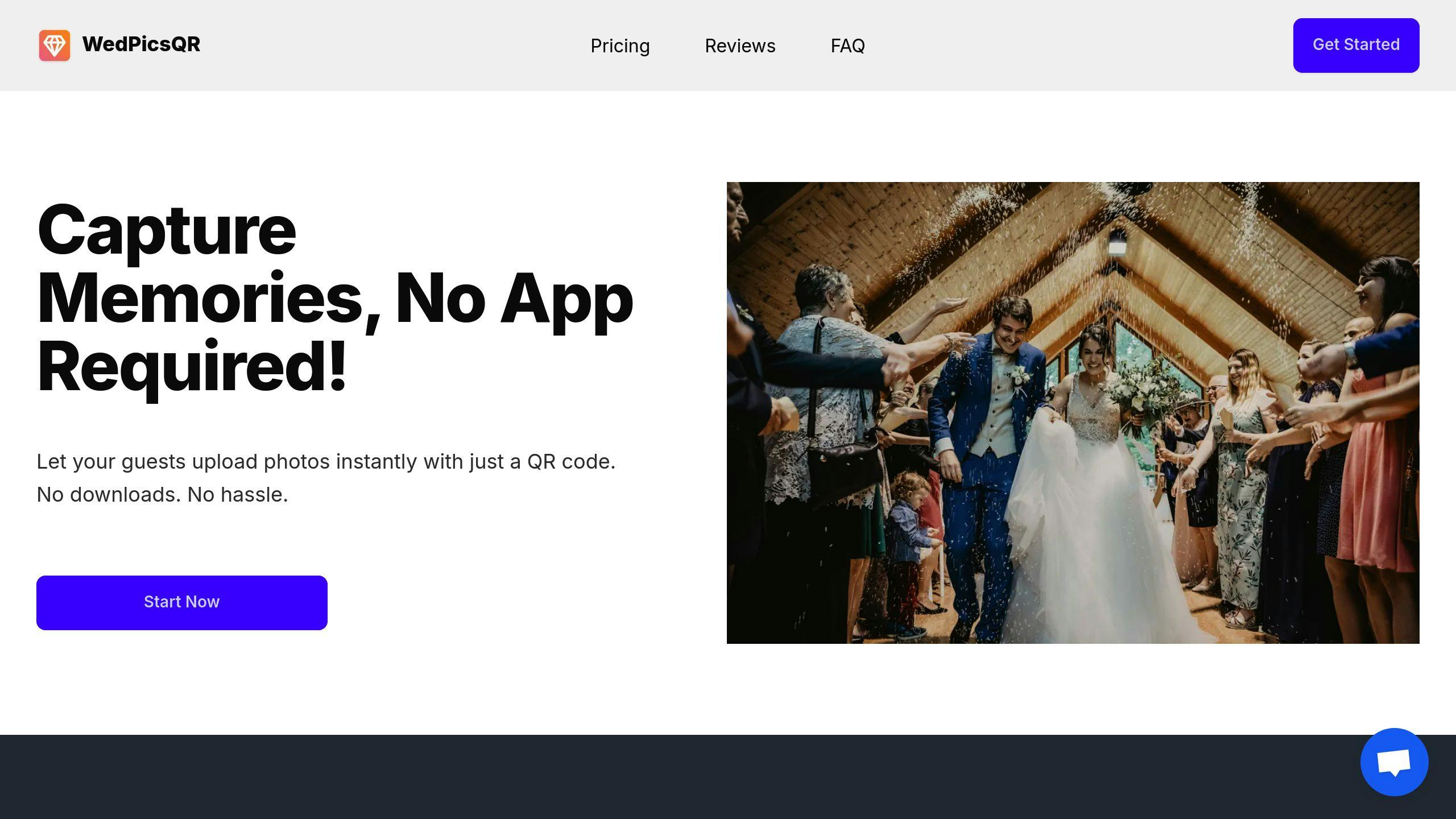
WedPicsQR is changing the game for wedding photo collection and sharing. It uses QR codes to make the whole process super easy for you and your guests.
Here's why WedPicsQR stands out:
It's fast. Guests can add photos and videos to your digital album instantly by scanning a QR code. No apps to download, no sign-ups needed.
It's customizable. You can personalize your digital album with titles, dates, and themes that match your wedding vibe.
It's guest-friendly. Just put QR codes on tables or signs. Your guests will love being part of the photo-sharing action.
It's live. Watch your memories unfold in real-time with a live slideshow that updates as guests upload their shots.
It's flexible. WedPicsQR has different plans to fit your needs. The Basic Memories plan is free and gives you up to 30 photos. Want more? The Premium Memories plan costs $45 and offers unlimited photos and videos with 12 months of storage.
But don't just take our word for it. Here's what real couples say:
We used it as our digital guestbook with QR code signs for our wedding and it was a success - we received so many heartfelt wishes from our friends and family!" - Lukas and Sophia, Germany
Your photographer can't be everywhere - this gave us so many angles and candid photos we wouldn't have gotten (500+)! And no waiting to see it." - Stacy, United States
WedPicsQR isn't just about making things easy. It's about capturing every moment from all angles. Your photographer might miss a spontaneous laugh or a quiet moment, but with everyone chipping in, you'll get the full picture of your big day.
Wrap-Up
Picking photos for your wedding album isn't just a chore - it's a trip down memory lane. Here's what to keep in mind as you put together your visual story:
Tell Your Story
Your album should show your day from start to finish. Put your photos in order, from getting ready to your grand exit. This way, you'll relive those special moments every time you open it.
Mix Emotion and Quality
Don't just pick every photo. Choose a blend of great-looking shots and ones that make you feel something. As photographer Abby Q says:
I want you to think of it like a story book.
This helps you pick photos that look good AND mean something to you.
Add Variety
Include different types of shots to show everything about your day:
- Close-ups of your venue, dress, and decorations
- Candid shots of you and your guests
- Big moments like your first kiss
- Fun at the reception, from speeches to dancing
Team Up with Your Partner
Make it a date night. Grab some wine, get comfy, and go through the photos together. This way, you both get a say in what goes in the album.
Use the 50-60 Rule
For a normal 10x10 inch album with 20 pages, aim for 50-60 photos. This keeps your album from getting too crowded but still tells your whole story.
Don't Rush
Take your time picking photos. It might take a few hours or even a few days. It's okay to take breaks and come back with fresh eyes.
Use Tech to Help
Try using photo tools to make it easier. WedPicsQR, for example, lets guests add their photos using QR codes. This can give you fun shots you might have missed.
Think Beyond the Album
Not every great photo has to go in your main album. Some might look better in frames or in smaller albums for your family.
Remember, your wedding album is more than just photos - it's the start of your family history. As you choose your photos, think about what Tanya Guilfoyle, a wedding industry pro, says:
These photographs are more than just pretty pictures; they become a visual testament to the love shared between two people.
FAQs
How to shortlist wedding photos?
Shortlisting wedding photos can be tough. But don't worry, we've got you covered. Here's how to make it easier:
Look for photos that capture real emotions. You want those shots that show genuine laughter, tears of joy, and heartfelt smiles. These are the images that'll make you smile every time you look at them.
Look for those special wedding photos that capture the essence of how the guests are feeling – candid moments of laughter and smiles add charm to wedding photo books.
Don't forget about the pre-ceremony shots. Those nervous, excited moments before you walk down the aisle? They're gold.
Family photos are a must. Years from now, you'll treasure those shots with your loved ones.
Pick photos that tell your wedding day story. From getting ready to the last dance, choose images that show the whole journey.
Here's the kicker: focus on quality, not quantity. It's better to have 50 amazing photos than 500 so-so ones.
How to select photos for a wedding album?
Creating your wedding album is like telling your love story. Here's how to do it right:
Start with your absolute favorites. These are the photos that make your heart skip a beat.
Don't skimp on family shots. They're timeless.
Adding pictures with your family will always make you smile with joy.
Mix it up. Combine those formal portraits with candid shots. It's all about balance.
Think about the flow. Arrange your photos to tell your wedding day story from start to finish.
Don't go overboard. Aim for 50-100 photos for a standard album. Any more and it might get overwhelming.
Think long-term. Pick photos that'll still make you smile years down the road.
Choose the photos you want that will tell the story that you like. What do you want your album to remind you of 10 years down the line? What moments do you want your future kids to see and ask you about?