
Wedding Photo Collection Checklist Essential Steps
- Related video from YouTube
- Getting Ready Before the Wedding
- Choose Your Photo Collection Method
- Make It Easy for Guests
- Wedding Day Setup
- Morning Setup Tasks
- Get Your Guests Snapping
- Managing Photos During the Wedding
- Must-Have Photo Moments
- Photo Upload Tips
- After the Wedding Tasks
- First Steps After Wedding
- Sort and Clean Up Photos
- Using Photo Sharing Tools
- WedPicsQR Setup Guide
- Backup Options
- Wrapping Up
- Download Everything Now
- Your 3-2-1 Backup Strategy
- FAQs
- How do I collect all my wedding photos?
Want to capture every moment from your wedding? Here's your complete guide to collecting photos from guests and pros:
| What You Need | When to Do It | Why It Matters |
|---|---|---|
| Photo sharing app | 2-3 weeks before | Easy guest uploads |
| QR code signs | Wedding day | Quick access |
| Backup system | After wedding | Keep photos safe |
Quick Setup Guide:
- Pick a sharing platform (WedPicsQR, Google Photos, or GUESTPIX)
- Print QR codes for tables and signs
- Tell guests how to share (add to invites)
- Set up backup storage
Must-Have Photos:
- Ceremony moments
- Reception setup
- Guest candids
- Behind-the-scenes shots
- Dance floor action
After the Wedding:
- Download everything within 30 days
- Back up to 3 places
- Print key photos
- Get final guest uploads
Each guest takes 5-15 photos on average. That's hundreds of extra moments your photographer might miss. This guide shows you exactly how to collect, organize, and save every shot from your big day.
Related video from YouTube
Getting Ready Before the Wedding
Choose Your Photo Collection Method
Here's what works for different wedding photo sharing apps:
| Method | Cost | Best For | Setup Time |
|---|---|---|---|
| WedPicsQR | $19-45 | Tech-savvy crowds | 15 minutes |
| Google Photos | Free | Simple sharing | 10 minutes |
| Wedibox | Low cost | Mixed tech levels | 20 minutes |
| WaldoWed | $49 | Auto face-tagging | 30 minutes |
Set up your photo sharing 2-3 weeks before the wedding. This gives you time to test everything and fix any problems.
Make It Easy for Guests
Put QR codes in spots where guests will see them:
- Table cards
- Welcome signs
- Program cards
- Bar area signs
Your signs need:
- Clear upload steps
- Your wedding hashtag (if you're using one)
- When you'd like photos shared
Here's where to put your signs:
| Location | Why Here | Size |
|---|---|---|
| Welcome Area | Guests see it first | 11x17" |
| Reception Tables | Easy to spot while eating | 5x7" |
| Photo Booth | Perfect timing for uploads | 8x10" |
| Bar Area | High-traffic spot | 8x10" |
With WaldoWed, you can easily gather instant wedding photos from your guests via convenient QR code and text upload." - Waldo Photos
Quick tip: Ask a few family members to test your setup. If they can't figure it out, your guests might struggle too.
Wedding Day Setup
Here's how to set up your photo sharing stations and get guests snapping pics:
Morning Setup Tasks
Set everything up 2-3 hours before your first guest shows up:
| Location | Task | Time |
|---|---|---|
| Welcome Area | QR code sign (11x17"), test scan | 10 min |
| Reception Tables | QR code table cards (5x7") | 20 min |
| Photo Booth Area | Backdrop + props + lights | 45 min |
| Bar Area | QR code display (8x10") | 10 min |
Want a DIY photo booth? Here's what you'll spend:
- Chiffon curtain: $28.80
- Greenery backdrop: $44.30
- Ring light + tripod: $38.99
- Selfie stick with remote: $9.99
Turn on the slideshow feature to display photos at your farewell brunch or after-party!" - GUESTPIX
Get Your Guests Snapping
Make it super easy for guests to share photos:
| When | What to Do | Why It Works |
|---|---|---|
| Welcome Time | Quick photo sharing announcement | Gets people started |
| At Tables | QR codes by place settings | Easy access |
| Dance Floor Area | Live Photo Wall | Shows uploads instantly |
| All Night | Wedding party demos | Helps tech-confused guests |
Pro Tips:
- Test every QR code station
- Check the lighting (guests need to see to scan)
- Keep extra QR codes at the gift table
- Get your DJ to make reminder announcements
Start with clear instructions and keep reminding guests throughout the night" - Katelyn Wollet, Katelyn Wollet Photography
Pick Your Platform:
| App | Top Feature | Setup |
|---|---|---|
| WedPicsQR | No app download needed | 15 min |
| GUESTPIX | Live photo stream | 20 min |
| Kululu | Digital album creation | 10 min |
Managing Photos During the Wedding
Here's how to make sure you get every important shot on your big day:
Must-Have Photo Moments
| Time | Key Photos | Tips |
|---|---|---|
| Pre-Ceremony | Empty venue, decor | Shoot before guests show up |
| Ceremony | Walk down aisle, vows, kiss | Keep guests in seats |
| Cocktail Hour | Reception setup, displays | Get shots before crowd enters |
| Reception Start | Tables, head table | Document setup details |
| Main Events | First dance, toasts, cake | Brief photographer in advance |
Key Ceremony Shots:
- Groom at altar
- Bride's entrance
- Parent moments
- Guest faces
- Ring swap
- First kiss
- Exit walk
- License signing
Photo Upload Tips
| When | Action | Purpose |
|---|---|---|
| Each Hour | Check uploads | Catch missing shots |
| Post-Events | Check coverage | Fix gaps fast |
| Break Times | Help with tech | Keep photos flowing |
| End of Night | Final check | Get everything |
Keep Photos Organized:
- Watch WedPicsQR space
- Fix guest upload issues
- Stock extra QR codes
- Watch Photo Wall progress
We got 500+ photos from angles our photographer missed! Plus we saw everything right away." - Stacy, USA
Don't Miss These Reception Shots:
- Drinks being served
- Champagne moment
- Dance floor action
- Guest candids
- Table chats
- Wedding party shots
Want automatic photo collection? Try The Guest ($97) or Waldo ($199.99). Both apps give you unlimited uploads and instant sharing.
sbb-itb-7fece6a
After the Wedding Tasks
Here's what you need to do with your wedding photos right after the big day:
First Steps After Wedding
| Timeline | Task | Details |
|---|---|---|
| Day 1-2 | Send Reminders | Message guests about 2-week upload deadline |
| Week 1 | Download Gallery | Get highest resolution photos from photographer |
| Week 1-2 | Check Uploads | Monitor guest submissions via WedPicsQR |
| Week 2 | Final Call | Post social media reminder for last uploads |
Your photos are too important to lose. Here's how to keep them safe:
- Download everything in original quality
- Store copies in three places:
- External hard drive ($50-100)
- Cloud storage (Dropbox: $9.99/month)
- Physical prints of key moments
Print out your most treasured photos or risk losing them!" - Vint Cerf, Google Executive
Sort and Clean Up Photos
| Category | Action Items | Tools |
|---|---|---|
| Group Photos | Sort by event (ceremony, reception) | Google Photos |
| Remove Doubles | Delete similar shots | Built-in gallery tools |
| Quality Check | Keep high-res versions | Photo comparison apps |
| Storage | Follow 3-2-1 rule | BackBlaze ($9/month) |
Keep your photos organized:
- Create event-specific folders
- Tag people in digital albums
- Delete blurry photos
- Store RAW files separately
- Save edited versions
Here's what different storage options cost:
| Method | Cost | Storage Time |
|---|---|---|
| BackBlaze | $9/month | Unlimited |
| Permanent.org | $40 one-time | Lifetime |
| USB Drive | $20-30 | Check yearly |
| Cloud Storage | $9.99/month | Ongoing |
Don't forget to:
- Ask guests for final photo shares
- Contact guests who took lots of photos
- Use wedding photos for thank you cards
- Print and display your favorites
Using Photo Sharing Tools
WedPicsQR Setup Guide
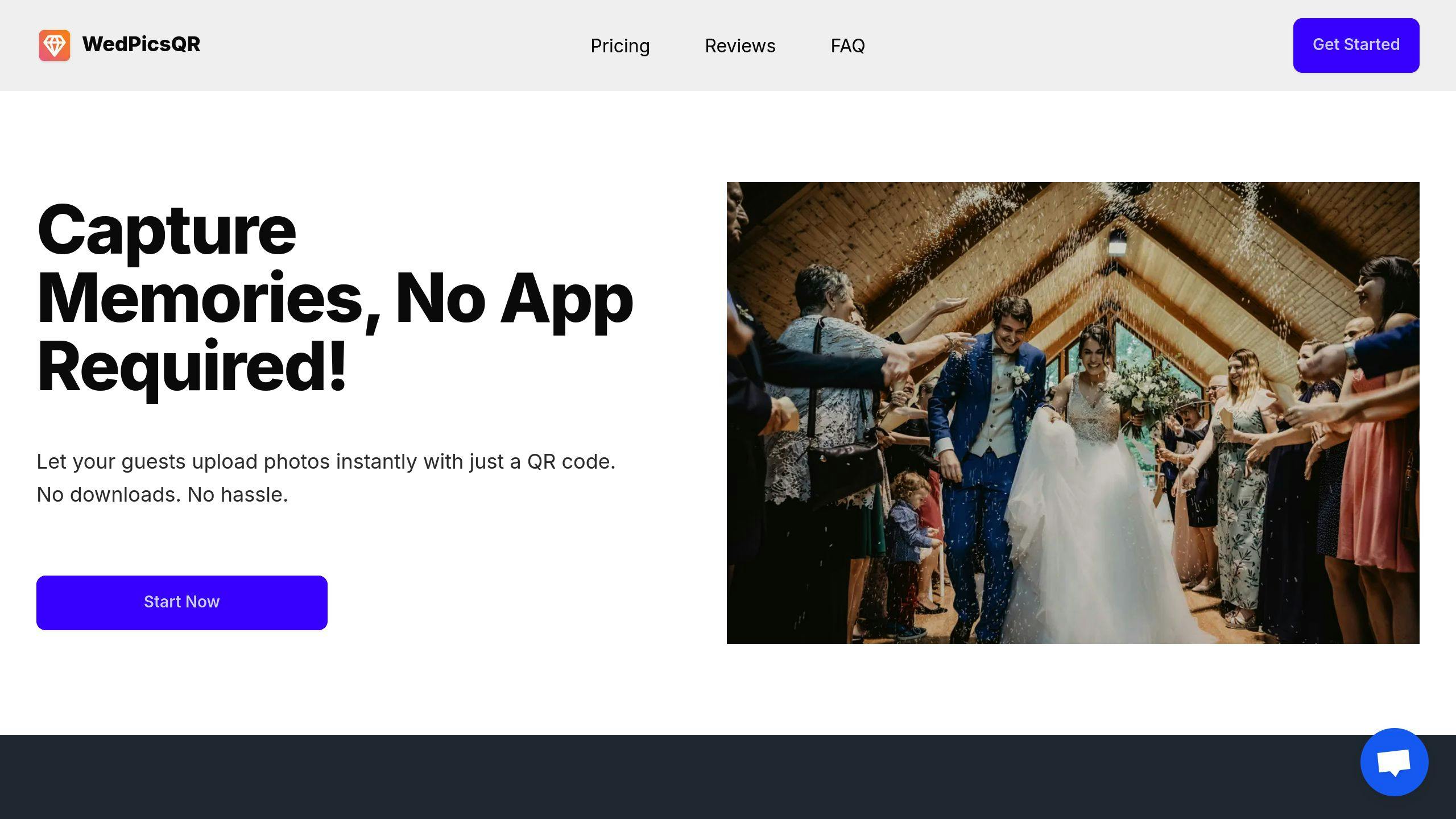
Here's how to set up WedPicsQR for your wedding photos:
First, head to WedPicsQR.com and grab the Premium plan ($45). This gets you unlimited photo storage.
Next, download your QR code. Print a bunch - you'll want these on every table at your reception.
Then, email the album link to your family. They can start sharing right away.
Last step: Set some basic rules about photo quality and uploads.
Quick settings to check in WedPicsQR:
- Do you want to approve photos before they show up?
- How long should photos stay up? (3-12 months)
- Who can download photos?
- How many photos can each guest upload?
Backup Options
Let's talk about keeping your photos safe.
| Storage Type | Cost | Space | Best For |
|---|---|---|---|
| Google Photos | Free | 15 GB | Quick sharing |
| Amazon Photos | Prime | Unlimited | Full-res backup |
| Dropbox | $9.99/mo | 1 TB | Large files |
| External Drive | $20-30 | 1-2 TB | Local backup |
Here's your backup game plan:
1. Pick Your Cloud Storage
Use two services. Google Photos makes sharing super easy. If you've got Prime, Amazon Photos keeps your full-size photos.
2. Get Physical Backups
Buy two external drives. Keep one at home, send one to mom's house (or another family member you trust).
3. Set Up Auto-Backups
| Action | Tool | Schedule |
|---|---|---|
| Phone Photos | Google Photos | Daily |
| Computer Files | Dropbox | Weekly |
| Full Backup | External Drive | Monthly |
4. Share With Your Team
Give backup access to these key people:
- Your spouse (obviously!)
- Parents
- Wedding planner
- Close family members
Remember: More backups = better sleep at night.
Wrapping Up
Your wedding photos need a solid backup plan. Here's how to keep them safe:
Download Everything Now
Most photographers delete galleries after a year. Don't wait - here's what you need to do:
| Task | When | Why |
|---|---|---|
| Get Your Gallery | Next 30 days | Photos might disappear after 1 year |
| Test Each File | First 7 days | Make sure nothing's corrupted |
| Lock Down Access | Post-download | Update WedPicsQR settings |
| Tell Your Guests | Next 14 days | Give final download notice |
I've seen too many couples lose their photos. Download, backup, and print them NOW." - Caitlin Audrey, Photographer
Your 3-2-1 Backup Strategy
Here's how to keep your photos safe:
| Where | What | Cost |
|---|---|---|
| Computer/Drive | Everything | $100 (4TB) |
| Cloud Storage | Full-res files | $1-12/month |
| Backup Drive | Everything | $100 (4TB) |
Pick your cloud service:
| Company | Cost/Month | Space |
|---|---|---|
| iCloud | $0.99 | 50 GB |
| Amazon Drive | $1/month | 100 GB |
| Backblaze | $5 | No limits |
| DK Photo | €3 | Not listed |
Don't lose your photos:
- Save them in 3 different places
- Name files so you can find them
- Print the best ones
- Keep a drive at someone else's house
- Set a monthly reminder to check backups
Print your best photos. Digital files can vanish." - Vint Cerf, Google Executive
Quick tip: Hold onto your camera cards until you've checked every photo.
FAQs
How do I collect all my wedding photos?
Here's how to get all those amazing photos from your wedding guests in one place:
| Method | Setup Time | Cost | Storage Limit |
|---|---|---|---|
| Google Photos | 5 minutes | Free | 15 GB |
| Dropbox | 5 minutes | Free | 2 GB |
| WedPicsQR Premium | 10 minutes | $45 | No limit |
Getting started is super simple:
- Pick your platform: Choose what works best for you
- Create your album: Set up a shared space for photos
- Share access: Send out the link or QR code
- Guide your guests: Show them how to add photos
The biggest thing is to include instructions early and remind guests", says Katelyn Wollet of Katelyn Wollet Photography.
Here's what worked for other couples:
We used it as our digital guestbook with a QR code signs for our wedding and it was a success - we received so many heartfelt wishes from our friends and family!" - Lukas and Sophia, Germany
Make it work better:
- Place QR codes on each reception table
- Include sharing details in your invites
- Go for simple sharing methods (no guest accounts needed)
- Do a test run before your wedding day
| When to Share Info | Where to Share |
|---|---|
| 2 months before | Save-the-dates |
| 1 month before | Wedding website |
| Wedding day | Table cards |
| During reception | Announcements |